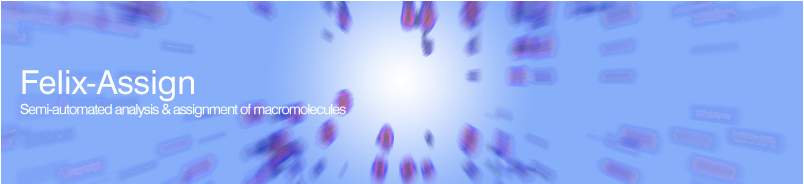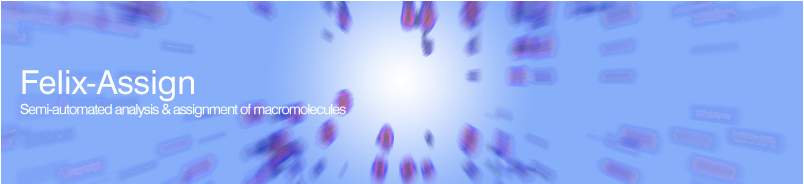| |
ASCII Output
Writing out data to a file in ASCII format.
Felix can write out ASCII format data using the wa
command. This command will produce an ASCII format
output file from the data that is currently in work. See
the listing for the wa command in the Felix Command
Language Reference Guide. Also take a look at the file
format for ASCII data files in the section File Format
for ASCII Data Files in Appendix E. Data Files of the
Felix User Guide. . Note that in this case the ASCII
data is output in a specific format where the data is
listed out in four columns.
If you want to output data in a two column format you
could use the put command to write out individual data
points to a file. You could use either the gv command
(for 1D data) or the mgv command (for 2D data) to get
the values of a particular data point. You use the opn
command to open a file for output and the cls command to
close the file. Once a file is open you use the put
command to write data to it. This method is more
flexible because you have more control over the format
of the output data. For example you might want to output
only the real values or just two columns of real and
imaginary data. This sort of format control would not be
possible with the wa command described above.
As an example the following macro creates an output file
with two columns of data. Column one contains the real
data points and column two contains the imaginary data
points.
c**ascii_out.mac
def outfil myoutfile.txt
opn # &outfil 0
for pnt 1 &datsiz 1
gv &pnt real imag
put &real &imag
nex
cls
pur outfil pnt
ret
end
|
|
• Back
to FAQ's
• Contact
us
|