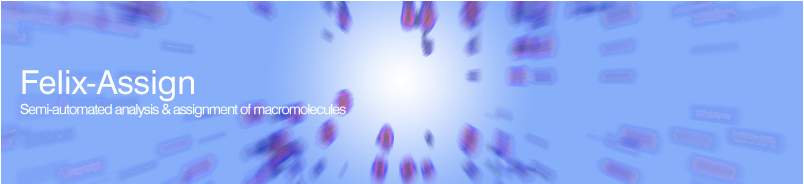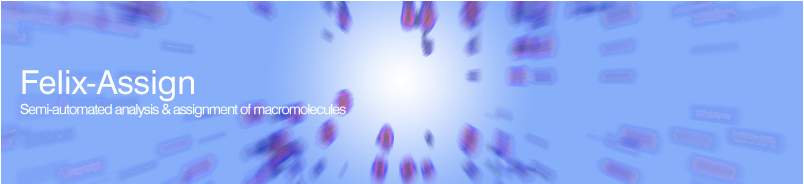| |
Omega Data
Importing GE Omega Data
The original stanford/geload program was able to convert
from exported Omega data to Felix old format data files.
A new version of this conversion filter is now available
which fixes the following problems in the old version:
1. The data is no longer reversed and a cnj is not required.
2. The program will now handle 3D datasets.
3. Phase values are now imported correctly.
4. The program has been modified to compile properly on Suns.
The new version of this program operates basically in
the same manner as the old version did. To compile this
program you would give a command such as this:
cc -o geload_new -O geload_new.c
This should produce an executable file called geload_new.
Note that the file called gestrings.c must be present in
your directory when you give the above command.
Click
here to download the geload_new.tar file which
contains the source code for this modified conversion
routine.
First copy the tar file to a directory where you want to
untar it. Then give the following command:
tar xvf geload_new.tar
This should create the following four files:
Make
README
geload_new.c
gestrings.c
Then you can give a command like the one above to
compile the program or you can simply run the Make file
by typing Make.
|
|
• Back
to FAQ's
• Contact
us
|