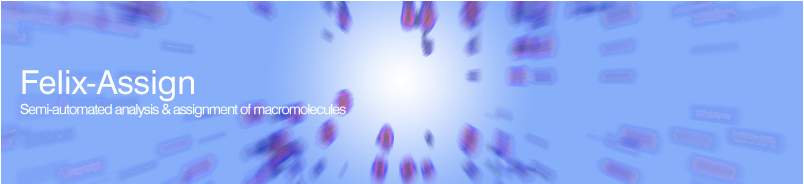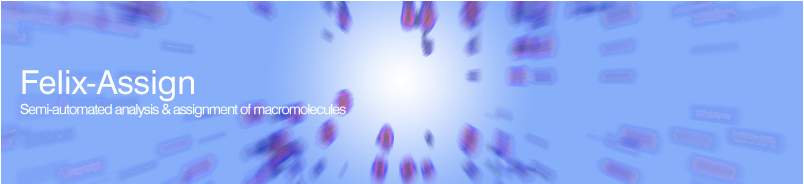| |
Felix Fails to Start
Felix fails to startup and you get an error message
such as:
felix: rld: Fatal Error: cannot map soname 'libftn.so'
using any of the filenames ...
If you got the above error when you tried to run Felix
it would seem likely that you don't have the standard
FORTRAN execution only environment installed on your
system. To check if this is the case give the following
command at the UNIX prompt:
/usr/sbin/versions ftn_eoe
You should see an output something like this:
I = Installed, R = Removed
Name Date Description
I ftn_eoe 04/05/95 Standard Execution Environment
(Fortran 77,
4.0.2)
I ftn_eoe.sw 04/05/95 Standard Execution Environment
Software
I ftn_eoe.sw.lib 04/05/95 Standard Execution Libraries
I ftn_eoe.sw.libmips2 04/05/95 Standard Execution
Libraries (-mips2)
Without this software installed you won't be able to run
FORTRAN executables like Felix. If the ftn_eoe software
is installed then you should have a a file called
libftn.so probably in /usr/lib. If you don't have this
file it's likely that the ftn_eoe software wasn't
installed for some reason. You would need to rerun the
SGI installation utility and load the ftn_eoe software.
Note that you won't have to reload the entire operating
system just this missing piece. Also note that you don't
need to have purchased the FORTRAN compiler to load
these libraries.
|
|
• Back
to FAQ's
• Contact
us
|