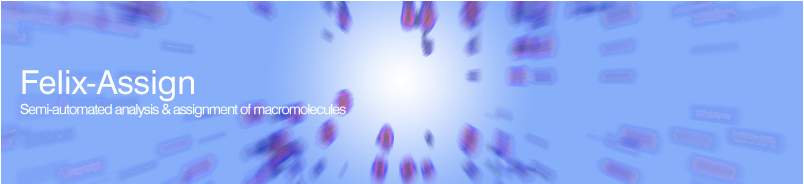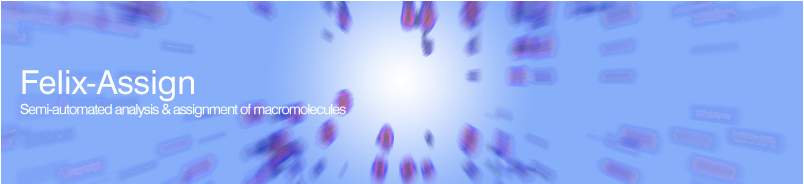| |
Old Format
Reading and writing Old Format data files.
Felix old format data files were designed to have a very
simple format with an optional header if desired. In its
simplest form an old format data file would consist of a
four byte integer specifying the number of complex
points in the file followed by a series of four byte
floating point values which make up the data. This
simple format is often used by customers when a
conversion program is required to convert from or to
Felix format from some external format. One complication
however is that the Felix old format is typically read
or written by FORTRAN routines and will contain some
additional byte offset values that are present due to
the fact that the file was written out by FORTRAN. The
following information should be taken into account by
users wishing to read or write old format files with
programs other than FORTRAN.
A typical old format data file with parameters might be
written out by FORTRAN like this: The following example
assumes a 1024 complex data point file (2048 total data
point values) with a 32 point parameter array (np=16=32/2).
word type typ_value description
1 integer(4 byte) -16 np-number of parameters/2
2 integer(4 byte) 1024 first parameter complex
points(total_points/2)
3 integer(4 byte) 1 second parameter 0=real,1=complex
4 integer(4 byte) 0 third parameter 0=fid,1=spectrum
.
.
.
33 last parameter slot
34 integer(4 byte) 1024 number of complex
points(total_points/2)
35 real(4 byte) xxxx first data point-real component
36 real(4 byte) xxxx first data point-imaginary
component
.
.
.
2081 real(4 byte) xxxx last data point-real component
2082 real(4 byte) xxxx last data point-imaginary
component
But because the file is written by FORTRAN the above
representation will not be exactly what is written to
the file. FORTRAN will write out a block offset value at
the beginning and end of each write operation. The above
information would generally be written out in two write
statements. The first statement would write the
number_of_parameters/2 value and the parameter array.
The second write statement would write the total_points/2
parameter and the array of data values. Thus the file as
written out by FORTRAN would contain 4 extra integer
values(4 bytes each) which represent the block offsets.
Thus the actual data on the disk might look something
like this:
word type typ_value description
1 integer(4 byte) 132 number of bytes in parameter
block(32*4+4)
2 integer(4 byte) -16 np-number of parameters/2
3 integer(4 byte) 1024 first parameter complex
points(total_points/2)
4 integer(4 byte) 1 first parameter 0=real,1=complex
5 integer(4 byte) 0 second parameter 0=fid,1=spectrum
.
.
.
34 last parameter slot
35 integer(4 byte) 132 number of bytes in parameter
block(32*4+4)
36 integer(4 byte) 8196 number of bytes in data
block(2048*4+4)
37 integer(4 byte) 1024 number of complex
points(total_points/2)
38 real(4 byte) xxxx first data point-real component
39 real(4 byte) xxxx first data point-imaginary
component
.
.
.
2084 real(4 byte) xxxx last data point-real component
2085 real(4 byte) xxxx last data point-imaginary
component
2086 integer(4 byte) 8196 number of bytes in data
block(2048*4+4)
Note that the parameter block of data (the value for the
number of parameters divided by 2 and the parameter
array itself) is now bracketed by a pair of block offset
values written by FORTRAN. The value for these block
offset values is 132 in this case. This is the number of
bytes in the 33 words that make up this parameter part
of the data. Note that the data section of the file is
also bracketed by two values (8196) which represent the
number of bytes in this part of the file. Old format
data files often have a parameter block consisting of
256 parameter values. Note that the number in the file
which represents the number of parameters has a value
which is the number of parameters divided by 2. Thus the
file would have an np parameter of 128. This number is
then negated for files which contain parameters. The
actual data file would have an np parameter of -128. The
following is a section out of the "od -S" output from a
old format data file with 1024 complex data points (2048
total points).
0000000 0000001028 -0000000128
0000001024 0000000001
0000020 0000000000 0000000001 0000000000 0000000000
0000040 0000000000 0000000000 0000000000 0000000000
*
0000100 0000000000 0000000000 1166610350 1140461797
0000120 0000000000 0000000000 0000000000 0000000000
*
0000600 0000008192 0000000001 0000000000 0000000001
0000620 0000000000 0000000000 0000000000 0000000000
*
0000700 1166610350 1140461797 0000000000 0000000000
0000720 0000000000 0000000000 0000000000 0000000000
*
0002000 0000000000 0000000000 0000001028 0000008196
0002020 0000001024 -0913509496 1223514880 -0914476304
0002040 1222474400 -0971747328 -0951802880 -0916812288
0002060 1226275200 1210682048 1233603344 1226471728
*
0021720 1165799424 -1003913216 1160810496 -1001144320
0021740 1175302144 -0986939392 1159045120 -1025245184
0021760 1156956160 -0999604224 1175241728 -0984010752
0022000 1150951424 -0995205120 1162887168 -0993099776
0022020 1172465664 0000008196
0022030
To interpret an old format data file you could read and
ignore the first 4 byte integer. Then read the next 4
byte integer. If this value is negative it means that
the following values are parameters. Multiply this
number by 2 (and take the absolute value) to get the
number of parameter values which follow. Read in these
parameter values. Then ignore the next two 4 byte
integers because these will be byte offset values. Then
read the next 4 byte value as an integer. This value
represents the number of complex points in the data.
Multiply this value by 2 and read in this many floating
point data values.
This is a general overview of how to read an old format
data file. You should also take a look at a file called
oldformat.doc which describes some of this in more
detail and gives some code fragments and examples of how
the old format data files are read and written. This
file is located in the $BIOSYM/gifts/felix/newformat
directory if you installed the gift files or you can
also find this file in the corresponding directory on
your gifts and tutorials CD.
|
|
• Back
to FAQ's
• Contact
us
|