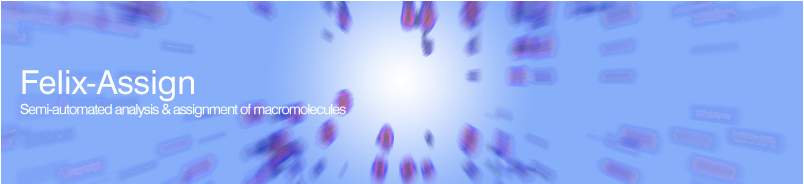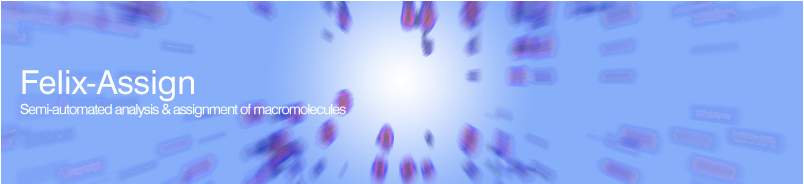| |
Stacked Plots with Negative Data
Doing Stacked Plots with Negative Data.
Often a user may have a series of spectra (such as from
a T1 experiment) that they wish to do a stacked plot of.
However there is no easy way to set the offset for this
type of plot so that negative peaks will be displayed
correctly. Thus some spectra in the series (such as
those from the short delay times) will tend to plot
improperly with the negative peaks cut off at the lower
edge of the plot.
The following procedure should serve as a workaround for
this problem. First make a copy of the matrix that you
want to do the stack plot of. Then open this new matrix
and set it to be writable. You would then run a short
macro such as this:
c**stack_offset.mac
def datype 0
def datsiz &d1size
loa 0 1
dr
eva offset (-&smalpt)
ty The offset is &smalpt
for row 1 &d2size
set &offset
stb 1
loa 0 &row
adb 1
ldb 1
sto 0 &row
nex
ex &return
end
This macro assumes that the first row in the matrix
contains the most negative values. It loads this first
row and uses the "smalpt" symbol which contains the
smallest data value (most negative) to define an offset
for the entire matrix. The macro then goes through the
entire matrix row by row and adds in this offset to the
data. All the data will then be positive and should
produce a nice stacked plot. Note that the matrix is
modified by this macro and you should only run this
macro on a copy of the original data. The resulting
matrix should then only be used for the stacked plot
display. Note that if the most negative row is not the
first row then you could modify the macro to look
through the rows and use the most negative value that it
finds. In this way it wouldn't matter what order the
data was collected in or which row contained the most
negative data.
|
|
• Back
to FAQ's
• Contact
us
|