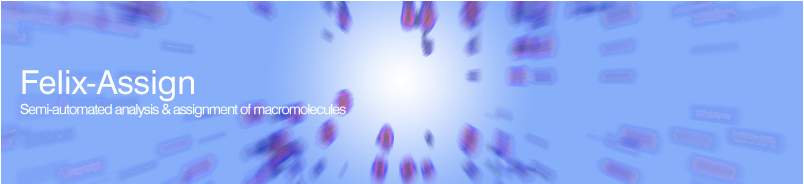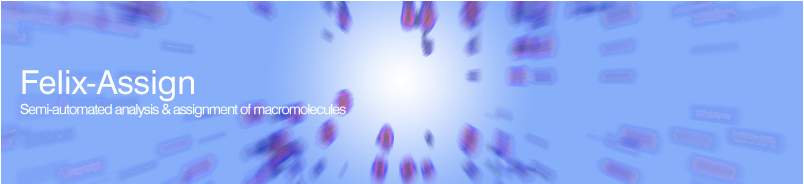| |
Temporary Files
The temporary files that Felix creates when it runs.
When the Felix program is run it creates a number of
runtime files in the current directory. These files save
data about the current status of the program. The files
that are created would have names such as these:
ovr01PAAa005JS
dat01DAAa005JS
sym01CAAa005JS
dbtmpEAAa005JS
list
listfile
listdir
file.dba
temp.plt
The first four files are used to store temporary
information while the program is running and are
normally deleted if the program exits in the standard
manner. If more than one user is running then there may
be many such files. If these types of files are tending
to build up then it usually indicates that the Felix
program has been exited abruptly such as due to a crash
or stopping the program with control-C. If you are sure
that no other users are currently running Felix from the
directory where you see these files then it is generally
OK to delete them. The file named dbtmp******** can be
used to recreate a dba file when Felix has crashed. This
files stores a temporary copy of the dba file and it is
not copied to the users dba file until they save the dba
file. If Felix were to crash you could rename this file
and read it in as a dba file.
The files starting with list just contain temporary file
or directory list data that is generated by some Felix
macros and they can be deleted if required. The file
file.dba is the default dba file name and it can be
deleted if the user has not saved any important
information into this file. In general you should not
save important dba information to the default file.dba
name to avoid confusion. The temp.plt file contains the
data from the last hardcopy plot that was done.
|
|
• Back
to FAQ's
• Contact
us
|