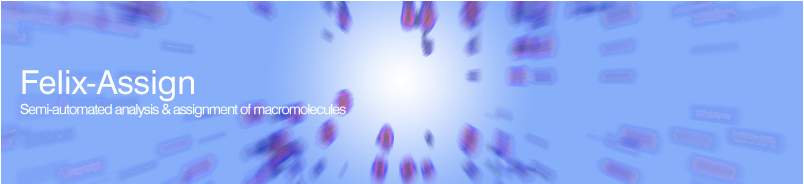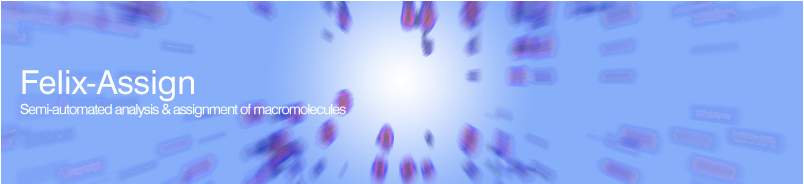| |
Tickmarks
Setting user defined tickmarks and axis text scaling
in 1D and 2D plots.
By default when Felix draws a spectrum it will decide on
its own the best axis scale and where to place tickmarks
based on the size of the plot and the amount of
available space to put labels. However often a user
would like to directly specify where to put the labels.
For example every 1 PPM perhaps. To do this you can use
the Preference/Plot Parameters command to bring up the
Plot Parameters - Basic menu. From this menu click on
the Tick button at the bottom. This brings up the Plot
Parameters - Tick menu.
From this menu set the Tickmark Type to User. Then enter
the PPM spacing that you want for the major and minor
tickmarks. Note that minor tickmarks are smaller and not
labeled. You can also set the Axis Text Scale. Setting
the Axis Text Scale to a smaller value can be useful
sometimes when you want to fit more labels on the axis.
Then when you draw the spectrum the tickmarks will be
placed according to what you have specified.
|
|
• Back
to FAQ's
• Contact
us
|