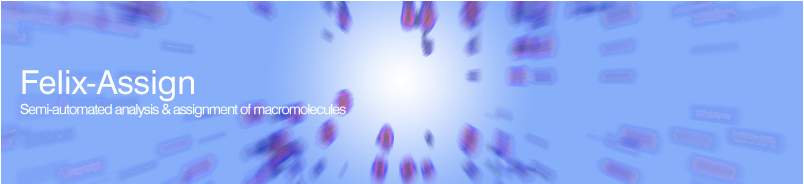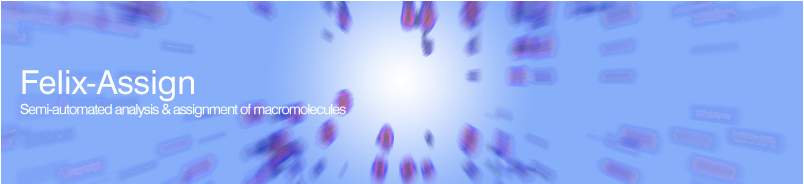| |
Verify Symbol
Using the verify symbol when writing or debugging
macros.
In Felix you can use the verify symbol to have the
program echo out to the text port each command that has
executed. This is very useful for example when debugging
macros. This symbol is by default set to zero. If you
set the symbol to 1 then Felix will echo out the name of
each menu or macro that is executed. If you set the
symbol to 2 then Felix will echo out each command that
is executed. To set this symbol go to either the command
line at the bottom of the Felix window or the UNIX
window where you started Felix and give a command such
as:
def verify 2
Using the verify symbol can be very helpful if you are
having problems debugging a macro. It allows you to
follow the progress of the macro step by step to better
determine what went wrong. It is also very useful when
you are writing your own macros and you can't figure out
how a certain operation should be performed in Felix. In
this case set the verify symbol to 1 and perform the
same operation using the Felix menus. Note which menus
are macros are being executed. Then examine these menus
and macros to see how to perform the desired function.
Then you can generally use the same types of commands in
your own macros.
|
|
• Back
to FAQ's
• Contact
us
|